Leadmagic
Product information
Reviews
3.7 out of 5 stars
Leadmagic is best for SMBs and solopreneurs who need to identify and engage anonymous website visitors for outbound sales or marketing. It stands out for its ability to quickly surface visitor identities and contact details without requiring forms or logins, but may not be ideal if you need deep integrations or advanced analytics. Compared to Clearbit, Leadfeeder, and Albacross, it’s better suited for teams wanting a straightforward, plug-and-play visitor identification tool. If you’re struggling with low inbound lead volume or want to maximize your website traffic, this is probably the right tool. If not, you might want to explore more robust platforms with broader data enrichment or automation features.
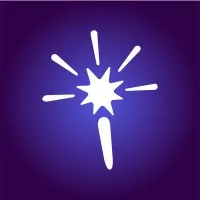
Product options
Tool Details
- Clearbit
- Leadfeeder
- Albacross
- Visitor Queue
- CANDDi
- Easy to set up and use
- Quickly identifies anonymous website visitors
- Provides direct contact information
- Affordable for small teams
- No forms required for lead capture
- Limited integrations with CRMs and marketing tools
- Data accuracy can vary by industry
- Basic reporting and analytics
- Not ideal for large enterprise needs
- Occasional false positives in visitor identification
Related Resources
Best practices for importing and cleaning lead data in Leadmagic
Learn practical steps for importing and cleaning lead data in Leadmagic. Cut through the noise with honest tips, simple workflows, and real-world advice.
Step by step process for setting up custom lead scoring in Leadmagic
Learn how to set up custom lead scoring in Leadmagic with a practical, no-nonsense guide. Cut through the noise and build a scoring model that works.
How to set up real time notifications for lead activity in Leadmagic
Learn exactly how to set up real-time lead activity notifications in Leadmagic. Get practical, no-nonsense steps—what works, what to skip, and why.
Guide to integrating Leadmagic with your CRM for seamless lead management
Learn how to connect Leadmagic to your CRM, avoid common headaches, and actually get value from your leads—minus the hype and confusion.
How to Compare Leadmagic With Other B2B Go To Market Tools for Your Sales Team
Cut through the noise—learn how to compare Leadmagic against other B2B sales tools and find what actually matters for your sales workflow.
How to track prospect engagement with email analytics in Leadmagic
Want to see who’s opening and clicking your emails? This guide shows exactly how to use Leadmagic to track prospect engagement—without the fluff.
Key Features of Leadmagic That Help B2B Companies Streamline Go To Market Strategies
Discover how Leadmagic helps B2B teams cut through the noise, find real buyers, and focus on what moves the needle in go-to-market strategies.
How to enrich linkedin leads with company data in Leadmagic
Learn step-by-step how to enrich LinkedIn leads with company data in Leadmagic, avoid common pitfalls, and get the info that actually matters.
Using Leadmagic to automate outbound email sequences for b2b sales
Learn how to use Leadmagic to set up, automate, and refine outbound email sequences for B2B sales—without overcomplicating your workflow.
Using Leadmagic to discover decision makers in target accounts
Learn how to use Leadmagic to reliably find real decision makers in your target accounts—without getting lost in noise or sales fluff.
How to build a targeted account list in Leadmagic step by step
Learn how to build a high-quality, targeted account list in Leadmagic with this practical, no-fluff, step-by-step guide for B2B sales and marketing.
How to filter and segment leads for hyper personalized outreach in Leadmagic
A practical, no-nonsense guide to filtering and segmenting leads for smarter, more personalized outreach using Leadmagic.