Goodmeetings
Product information
Reviews
3.8 out of 5 stars
Goodmeetings is best for SMBs and mid-market teams who need to analyze and improve their online sales and customer meetings. It stands out for its AI-driven meeting insights and real-time coaching features, but may not be ideal if you require deep integrations with complex enterprise workflows. Compared to Gong and Chorus, it’s better suited for organizations looking for a focused, easy-to-use meeting intelligence tool rather than a full-fledged revenue operations platform. If you’re dealing with inconsistent meeting quality or struggling to ramp up remote sales teams, this is probably the right tool. If not, you might want to explore more comprehensive solutions like Gong or less specialized tools like Zoom or Google Meet.
Product options
Tool Details
- Gong
- Chorus
- Zoom
- Google Meet
- Fireflies.ai
- Easy to set up and use
- Strong real-time coaching and feedback
- Actionable meeting analytics
- Affordable compared to larger competitors
- Good support for remote teams
- Limited integrations with enterprise CRMs
- Not as feature-rich as Gong or Chorus
- Occasional inaccuracies in AI transcription
- Smaller ecosystem and community
- May not scale well for very large organizations
Related Resources
Using Goodmeetings to capture actionable insights from customer calls
Learn how to use Goodmeetings to actually capture and act on real customer insights from calls—without getting buried in transcripts.
Tracking deal progress with Goodmeetings analytics dashboard
Learn how to use the Goodmeetings analytics dashboard to track sales deal progress, spot issues early, and actually improve your sales process.
Comprehensive review of Goodmeetings b2b gtm software tool with real user experiences and ROI analysis
An honest, in-depth review of Goodmeetings B2B GTM software, including user feedback, ROI analysis, and practical advice for real-world teams.
Step by step process to automate follow up tasks in Goodmeetings
Learn how to automate follow-up tasks in Goodmeetings with clear steps, real-world advice, and tips to save time—without the hype.
Best practices for recording and transcribing sales calls with Goodmeetings
Learn how to record and transcribe sales calls with Goodmeetings the right way—get actionable tips, real talk, and avoid common mistakes.
How to securely share meeting recordings and notes in Goodmeetings
Learn practical, no-nonsense steps to securely share meeting recordings and notes using Goodmeetings—protect privacy and keep your team in sync.
Comparing Goodmeetings to Other B2B GTM Software Solutions for Remote Sales Success
A candid guide comparing Goodmeetings and top B2B GTM tools for remote sales teams. Find out what actually helps close deals in the real world.
How to Choose the Best B2B Go To Market Software Tool for Your Sales Team
Cut through the hype and pick the right B2B go to market software tool for your sales team with this clear, no-nonsense guide.
Scheduling recurring B2B meetings using Goodmeetings calendar integration
A practical guide to automating recurring B2B meetings using Goodmeetings calendar integration—what works, what to avoid, and how to get started.
Managing team collaboration and assigning roles in Goodmeetings
Learn how to manage team collaboration and assign roles effectively in Goodmeetings. A practical, no-fluff guide for getting real work done.
How to integrate Goodmeetings with your CRM for seamless data sync
Learn step-by-step how to connect Goodmeetings to your CRM, avoid common pitfalls, and set up reliable two-way data sync that actually works.
How to create and share effective meeting agendas in Goodmeetings
Learn step-by-step how to build and share clear, useful meeting agendas in Goodmeetings—without the fluff or pointless features.
How to customize meeting templates for your sales process in Goodmeetings
Learn step-by-step how to tailor meeting templates in Goodmeetings for your sales team—save time, reduce errors, and close more deals.