ZapMail
Product information
Reviews
3.7 out of 5 stars
ZapMail is best for SMBs and solopreneurs who need to automate and streamline their email workflows without coding. It stands out for its simple, Zapier-like interface that connects email with hundreds of other apps, but may not be ideal if you require advanced customization or deep integrations. Compared to tools like Mailparser, Integromat, and Zapier Email Parser, it’s better suited for users who want quick, no-fuss automation for routine email tasks. If you’re dealing with repetitive email processing or manual data entry from emails, this is probably the right tool. If not, you might want to explore more robust automation platforms or dedicated email management solutions.
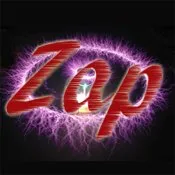
Product options
Tool Details
- Zapier Email Parser
- Mailparser
- Integromat (Make)
- Parseur
- Microsoft Power Automate
- Easy to set up and use, even for non-technical users
- Integrates with a wide range of popular apps
- Affordable pricing for small businesses
- Saves time on repetitive email tasks
- Limited advanced customization options
- Not ideal for complex, multi-step automations
- Occasional delays in email processing
- Fewer integrations than larger automation platforms
Related Resources
How to resolve common deliverability issues in ZapMail email campaigns
Struggling with ZapMail email campaigns going to spam or being ignored? Here’s how to fix common deliverability problems and actually reach inboxes.
Comparing ZapMail to Other Leading B2B GTM Tools for Streamlining Outreach and Lead Generation
Get a real-world comparison of ZapMail vs. top B2B GTM tools to find the best fit for your outreach and lead generation. No fluff, just facts.
Onboarding new team members to ZapMail and assigning user roles effectively
A straight-talking guide to onboarding new teammates in ZapMail and making user roles work for your team, without the extra hassle.
Setting up automated reminders and tasks in ZapMail for sales teams
Learn how to set up automated reminders and tasks in ZapMail to help sales teams stay organized, follow up faster, and close more deals.
How to schedule and personalize bulk emails in ZapMail for B2B campaigns
Learn how to schedule, personalize, and send effective B2B bulk emails using ZapMail. Real-world tips to avoid mistakes and actually get replies.
Segmenting and targeting high value accounts using ZapMail filters
Learn how to use ZapMail filters to find, segment, and target your highest value accounts—without the fluff. Real steps, real pros and cons.
How to integrate ZapMail with Salesforce for seamless workflow automation
Learn the practical steps to connect ZapMail with Salesforce, avoid common pitfalls, and automate your workflows without the fluff or hype.
Tracking email open rates and click throughs in ZapMail for better GTM insights
Learn how to track email opens and clicks in ZapMail for real, actionable GTM insights—plus honest advice on what metrics actually matter.
How to Evaluate the Best B2B Go To Market Software Solutions for Your Sales Team
Cut through the hype—here’s a no-nonsense guide to picking B2B go-to-market software that actually helps your sales team close deals.
How to automate lead follow up sequences in ZapMail step by step
Learn how to set up simple, effective lead follow-up automations in ZapMail. Step-by-step instructions, honest tips, and what to avoid.
How to use ZapMail analytics dashboard for optimizing go to market strategies
Learn how to get real, actionable insights from the ZapMail analytics dashboard to shape smarter go-to-market decisions—without the fluff.
Creating custom sales pipelines in ZapMail for B2B outreach
Learn how to build straightforward, effective sales pipelines in ZapMail for B2B outreach—without getting lost in pointless features or buzzwords.