Venngage
Product information
Reviews
4.0 out of 5 stars
Venngage is best for SMBs and solopreneurs who need to quickly create professional-looking infographics, reports, and visual content without design expertise. It stands out for its intuitive drag-and-drop editor and a large library of customizable templates, but may not be ideal if you require advanced design flexibility or deep brand management features. Compared to Canva, Piktochart, and Visme, it’s better suited for users who prioritize infographics and data visualization over general graphic design. If you’re dealing with tight deadlines and lack in-house designers, this is probably the right tool. If not, you might want to explore more robust design platforms like Canva or Adobe Express.
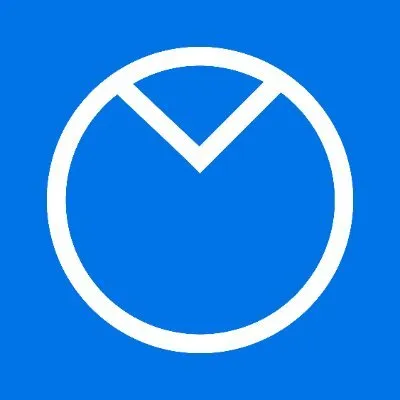
Product options
Tool Details
- Canva
- Piktochart
- Visme
- Adobe Express
- Very easy to use, even for non-designers
- Strong focus on infographics and data visualization
- Large library of templates and icons
- Collaboration features for teams
- Affordable pricing for SMBs
- Limited advanced design customization
- Branding controls are basic compared to competitors
- Export options can be restrictive on lower tiers
- Template variety can feel repetitive over time
Related Resources
Best practices for designing engaging sales presentations using Venngage
Learn how to create sales presentations that actually engage your audience with practical, no-nonsense tips using Venngage’s design tools.
How to collaborate with your team on reports in Venngage for seamless workflow
Learn how to work with your team on reports in Venngage, with practical steps for real collaboration—no fluff, just what actually works.
How to automate branded proposal templates with Venngage for your sales team
Learn how to automate branded sales proposals in Venngage. Step-by-step setup, practical tips, and common pitfalls—no fluff, just real advice.
Comparing Venngage With Other B2B Go To Market Tools for Effective Visual Communication
See how Venngage stacks up against other B2B tools for visuals and presentations. Honest pros, cons, and real-world advice—without the fluff.
How to create a professional business infographic in Venngage step by step
Learn how to make a sharp, professional business infographic in Venngage with clear, practical steps—no design degree required.
How to securely share and export projects in Venngage for enterprise teams
Learn practical, no-nonsense steps to keep your Venngage projects secure while sharing and exporting in an enterprise environment.
How to customize Venngage templates for company branding and consistency
Learn step-by-step how to tailor Venngage templates to match your company's branding and keep your visuals consistent—without the usual headaches.
How to create engaging marketing reports in Venngage for client presentations
Learn how to build clear, visual, and genuinely engaging marketing reports in Venngage—without wasting time or drowning clients in data.
Step by step guide to building interactive dashboards in Venngage for B2B marketing
Learn how to build effective interactive dashboards in Venngage for B2B marketing. Step-by-step tips, honest advice, and practical examples.
How to import and visualize data in Venngage for detailed business analytics
Learn step-by-step how to import your data and build clear, useful business analytics visualizations in Venngage without the fluff.
Venngage review for b2b go to market teams in 2024 is it the best infographic tool for your software company
Is Venngage the right infographic maker for B2B go-to-market teams? A no-nonsense look at features, pricing, and real-world fit for software companies.
How to use Venngage to streamline your B2B client onboarding process
Learn how to use Venngage to simplify and speed up your B2B client onboarding process with practical, no-nonsense steps and honest advice.