Slidebeam
Product information
Reviews
3.8 out of 5 stars
Slidebeam is best for SMBs and solopreneurs who need to quickly create visually appealing presentations without design skills. It stands out for its AI-powered slide design and intuitive interface, but may not be ideal if you require deep customization or advanced animation features. Compared to PowerPoint, Canva, and Google Slides, it’s better suited for users who want to save time and get professional-looking decks with minimal effort. If you’re dealing with tight deadlines or lack design resources, this is probably the right tool. If not, you might want to explore more robust alternatives.
Product options
Tool Details
- PowerPoint
- Canva
- Google Slides
- Beautiful.ai
- Prezi
- Extremely fast to create polished presentations
- AI-driven design suggestions save time
- Simple, clean interface with minimal learning curve
- Good selection of templates tailored for startups and business
- Easy collaboration features
- Limited customization compared to PowerPoint or Canva
- Fewer advanced animation and transition options
- Some templates feel generic
- Can get expensive for frequent users
- Occasional formatting quirks with imported content
Related Resources
Step by step process to embed interactive content in Slidebeam presentations
Learn exactly how to embed interactive content in Slidebeam presentations, what works (and what doesn't), and avoid common headaches along the way.
In Depth Slidebeam Review for B2B Teams How This GTM Software Streamlines Your Go To Market Strategy
Is Slidebeam the right GTM software for your B2B team? A no-nonsense review on how it actually helps—or doesn’t—streamline your go-to-market strategy.
How to automate lead generation presentations with Slidebeam integrations
Learn step-by-step how to automate lead generation presentations using Slidebeam integrations, with honest tips, real-world advice, and what to skip.
A detailed guide to customizing Slidebeam templates for B2B product demos
Learn how to truly customize Slidebeam templates for effective B2B product demos. Step-by-step tips, honest takes, and practical advice—no fluff.
How to export and share Slidebeam presentations securely with clients
Learn step-by-step how to export and share Slidebeam presentations with clients, safely and without headaches. Real-world advice, no fluff.
How Slidebeam Streamlines B2B Go To Market Strategies For Growing Teams
Discover how Slidebeam helps growing B2B teams quickly build, adapt, and share pitch decks and sales materials—without the usual design headaches.
How to import and visualize sales data in Slidebeam for effective reporting
Learn step-by-step how to import your sales data into Slidebeam and create clear, useful visual reports—without wasting time or getting lost in features.
How to create investor update slides in Slidebeam that drive results
A straightforward guide to building investor update slides in Slidebeam—what to include, what to skip, and how to actually get results.
Comparing Slidebeam To Other GTM Tools For B2B Companies What You Need To Know Before Choosing
Honest advice for B2B teams weighing Slidebeam against GTM tools like Pitch, Canva, and PowerPoint. Skip the hype and pick what actually works.
How to track audience engagement on Slidebeam presentations for GTM teams
Learn practical, no-nonsense ways GTM teams can track and interpret audience engagement on Slidebeam presentations—what works, what doesn’t, and why.
Best practices for collaborating with remote teams in Slidebeam
Get real-world tips for working with remote teams in Slidebeam. Streamline your team’s presentations, avoid common headaches, and actually get stuff done.
How to create a winning sales pitch deck using Slidebeam step by step
Learn exactly how to build a sales pitch deck that actually works using Slidebeam. Step-by-step instructions, honest advice, and pro tips included.
How to use Slidebeam analytics to optimize your go to market strategy
Learn how to use Slidebeam analytics to spot what actually works in your pitch—and fix what doesn't—so you can sharpen your go to market strategy.