Showpad
Product information
Reviews
4.0 out of 5 stars
Showpad is best for enterprise sales and marketing teams who need to centralize, manage, and deliver sales content efficiently. It stands out for its intuitive content management, robust analytics, and seamless integration with CRM and email tools, but may not be ideal if you require highly customizable workflows or lightweight, budget-friendly solutions. Compared to Highspot and Seismic, it’s better suited for organizations prioritizing ease of use and rapid onboarding. If you’re dealing with scattered sales collateral and inconsistent messaging, this is probably the right tool. If not, you might want to explore alternatives like Highspot or Seismic.
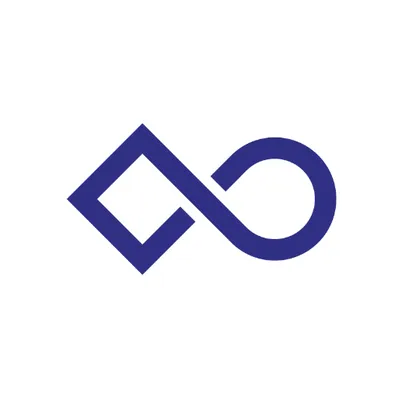
Product options
Tool Details
- Highspot
- Seismic
- DocSend
- Brainshark
- Bigtincan
- User-friendly interface for both admins and reps
- Strong analytics on content usage and engagement
- Good integrations with major CRM and productivity tools
- Effective for onboarding and training sales teams
- Centralizes and organizes sales collateral
- Limited workflow customization compared to some competitors
- Pricing may be high for smaller teams
- Occasional syncing issues with large content libraries
- Mobile experience can be inconsistent
- Advanced reporting features require higher-tier plans
Related Resources
How to onboard new sales representatives using Showpad learning paths
Learn how to onboard new sales reps with Showpad learning paths. Step-by-step guide, honest tips, and what to skip for faster, better ramp-up.
How to set up user permissions and roles in Showpad for your sales team
A practical, no-nonsense guide for sales admins on setting up Showpad user permissions and roles that actually work for your team.
How to integrate Showpad with Salesforce for seamless sales workflows
Step-by-step guide to connecting Showpad with Salesforce, pitfalls to avoid, and tips for making your sales team’s workflow genuinely seamless.
How to upload and organize sales content in Showpad step by step guide
Learn how to upload, organize, and manage sales content in Showpad with this practical, no-nonsense step-by-step guide for busy sales and marketing teams.
How to create personalized buyer experiences using Showpad experiences
Learn step-by-step how to create buyer experiences in Showpad that actually feel personal—without wasting time on gimmicks or fluff.
How to automate content updates and notifications in Showpad
Learn step-by-step how to automate content updates and notifications in Showpad to save time, reduce errors, and keep your sales team in the loop.
How to track and analyze content engagement metrics in Showpad
Learn step-by-step how to track, interpret, and actually use content engagement metrics in Showpad to make smarter decisions about your sales content.
Best practices for creating interactive product demos in Showpad
Learn the no-nonsense way to build interactive product demos in Showpad that actually help sales teams close deals. Practical, honest tips inside.
How to use Showpad analytics to improve sales enablement strategies
Get practical steps to use Showpad analytics for real sales enablement improvements. Honest advice, clear steps, and no fluff.
How Showpad Transforms B2B Sales Enablement for Mid Sized Enterprises
A practical guide for mid-sized companies on using Showpad to streamline B2B sales enablement, boost rep productivity, and avoid common pitfalls.
How to enable offline access to sales content in Showpad for remote teams
Learn step-by-step how to set up offline access to sales content in Showpad, so your remote teams can keep selling even without internet.