Oneflow
Product information
Reviews
4.0 out of 5 stars
Oneflow is best for SMB and mid-market teams who need to streamline contract management and digital signing workflows. It stands out for its interactive, browser-based contract editing and real-time collaboration features, but may not be ideal if you require highly customizable enterprise-level integrations or advanced workflow automation. Compared to DocuSign and PandaDoc, it’s better suited for organizations that want a more collaborative and flexible contract process without heavy IT involvement. If you’re dealing with slow, error-prone contract cycles and need to get agreements signed faster, this is probably the right tool. If not, you might want to explore more robust enterprise solutions or tools with deeper CRM integrations.
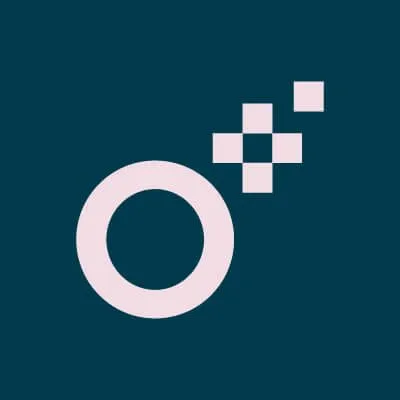
Product options
Tool Details
- DocuSign
- PandaDoc
- Adobe Sign
- HelloSign
- SignNow
- Intuitive, modern interface
- Real-time contract collaboration and editing
- Strong audit trails and compliance features
- Easy to implement and onboard
- Good value for SMBs and mid-market
- Limited advanced workflow automation
- Fewer deep integrations with enterprise systems
- Template customization can be restrictive
- Not ideal for highly regulated industries
- Occasional performance lags with large documents
Related Resources
How to create and send legally binding contracts using Oneflow step by step guide
Learn exactly how to set up, create, and send legally binding contracts with Oneflow. A clear, practical step-by-step guide—no hype, just what works.
How to use Oneflow analytics to improve your B2B sales process
Learn how to use Oneflow analytics to spot bottlenecks, shorten sales cycles, and close more B2B deals—with honest tips on what really works.
How to manage user permissions and roles in Oneflow for secure collaboration
Learn how to set up, manage, and troubleshoot user roles and permissions in Oneflow to keep your contracts secure and your team working smoothly.
How to collect electronic signatures efficiently with Oneflow
Learn how to set up, send, and manage electronic signatures quickly and painlessly with Oneflow. Step-by-step guide with honest tips and real advice.
How to set up reusable contract templates in Oneflow for sales teams
Learn step-by-step how to create, organize, and optimize reusable sales contract templates in Oneflow—no fluff, just practical advice that works.
In Depth Review of Oneflow B2B GTM Software Tool for Contract Management and Sales Teams
Honest, practical review of Oneflow for B2B contract management and sales teams. What works, what doesn’t, and what to know before you buy.
How to automate approval workflows in Oneflow for faster deal closures
Learn step-by-step how to set up automated approval workflows in Oneflow, save time on deals, and avoid bottlenecks—without the usual headaches.
Key features of Oneflow that streamline the B2B go to market process for growing businesses
Discover how Oneflow’s contract automation features cut down admin, speed up sales, and keep your B2B go-to-market focused on growth—not paperwork.
How to onboard new team members and train them in Oneflow
A practical, step-by-step guide to onboarding new team members and getting them up to speed in Oneflow, with honest advice and real-world tips.
How to integrate Oneflow with your CRM to streamline contract management
Learn how to connect Oneflow with your CRM for smoother contract management. Step-by-step guide, real-world tips, and what to watch out for.
How to extract contract data and generate reports in Oneflow
Learn step-by-step how to pull contract data out of Oneflow and build reports that actually help you make decisions—without the usual headaches.
How to track contract status and receive notifications in Oneflow
Learn how to track contract status and set up practical notifications in Oneflow so you never miss a contract update, signature, or deadline.