Getcabal
Product information
Reviews
4.0 out of 5 stars
Getcabal is best for B2B sales and customer success teams who need to coordinate account-based sales motions and manage multi-threaded deals. It stands out for its collaborative approach to mapping stakeholders and tracking deal progress within target accounts, but may not be ideal if your team already has a deeply integrated, all-in-one CRM workflow. Compared to tools like Salesforce, Gong, or Outreach, it’s better suited for teams that want a lightweight, visual overlay for deal collaboration rather than a full sales stack replacement. If you’re dealing with complex sales cycles and need better visibility into account relationships, this is probably the right tool. If not, you might want to explore more traditional CRMs or sales engagement platforms.
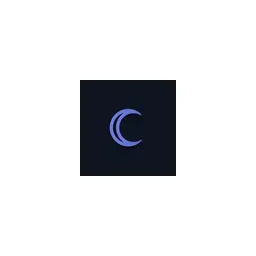
Product options
Tool Details
- Salesforce
- Gong
- Outreach
- Lucidchart
- Revegy
- Intuitive visual account mapping
- Facilitates collaboration across sales and customer success
- Easy to overlay on top of existing CRM
- Helps identify and engage key stakeholders
- Limited as a standalone CRM
- Some features overlap with existing sales tools
- Best suited for teams with complex sales cycles
- May require change management for adoption
Related Resources
How to manage and update contact information efficiently in Getcabal
Learn practical, no-nonsense steps for organizing, updating, and keeping your contacts clean in Getcabal—without losing your mind or your data.
Best practices for tracking warm introductions in Getcabal for sales teams
A practical guide to tracking warm intros in Getcabal—real tips for sales teams who want more deals and fewer dropped leads.
How to automate B2B lead routing workflows using Getcabal integrations
Learn step-by-step how to automate B2B lead routing workflows with Getcabal integrations. Cut manual work, speed up response times, and avoid common pitfalls.
Step by step process to organize your B2B relationships with Getcabal tags
Learn how to use Getcabal tags to organize and manage your B2B relationships, avoid chaos, and build a CRM that actually works for you.
Key Features to Look for in B2B Go To Market Tools and How Getcabal Addresses Modern Sales Challenges
Cut through the noise—discover what actually matters in B2B go to market tools and see how Getcabal tackles today’s sales headaches.
How to collaborate with external partners using Getcabal shared workspaces
Learn the practical steps, trade-offs, and honest tips for using Getcabal shared workspaces to collaborate with clients, agencies, or partners.
How to set up your first partner program in Getcabal step by step guide
Learn exactly how to launch your first partner program in Getcabal, step by step. Cut through the fluff and get real-world advice that actually works.
Comprehensive Getcabal Review for B2B SaaS Teams How This GTM Software Transforms Sales and Marketing Alignment
Honest, in-depth review of Getcabal for B2B SaaS. Real talk on GTM, sales-marketing alignment, and what actually moves the needle.
How to use Getcabal reporting features to improve your sales pipeline visibility
Learn how to use Getcabal's reporting features to get real, actionable visibility into your sales pipeline—what works, what doesn't, and how to act on it.
How to import and sync your CRM data with Getcabal for seamless operations
Learn how to reliably import and sync your CRM data with Getcabal. A practical, step-by-step guide for busy teams who want things to “just work.”
How to Choose the Right B2B GTM Software for Your Sales Team A Detailed Comparison of Getcabal and Top Alternatives
Cut through the noise. A blunt, detailed guide to choosing B2B GTM software for your sales team, with a real comparison of Getcabal and leading alternatives.
How to customize Getcabal dashboards for different go to market teams
Learn how to tailor Getcabal dashboards to fit sales, marketing, and customer success teams—what works, what doesn’t, and how to skip the fluff.
How to set up automated alerts for key account activities in Getcabal
Learn step-by-step how to set up automated alerts for key account activities in Getcabal, stay ahead of important signals, and avoid false alarms.