Eclinicalworks
Product information
Reviews
3.7 out of 5 stars
eClinicalWorks is best for enterprise and mid-market healthcare providers who need to manage electronic health records (EHR), practice management, and patient engagement in one platform. It stands out for its comprehensive feature set and integrated telehealth options, but may not be ideal if you require a highly intuitive interface or rapid customer support. Compared to Athenahealth, Epic, and Cerner, it’s better suited for organizations seeking an all-in-one, cost-effective EHR with customizable workflows. If you’re dealing with fragmented patient data and inefficient administrative processes, this is probably the right tool. If not, you might want to explore alternatives with more modern user experiences or faster implementation timelines.
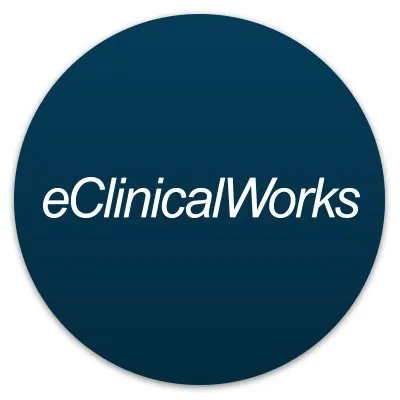
Product options
Tool Details
- Epic
- Cerner
- Athenahealth
- NextGen Healthcare
- Allscripts
- Comprehensive EHR and practice management in one system
- Integrated telehealth and patient engagement tools
- Customizable workflows and templates
- Competitive pricing for feature set
- Strong reporting and analytics capabilities
- User interface can feel outdated and cluttered
- Steep learning curve for new users
- Customer support response times can be slow
- Implementation and data migration can be complex
- Mobile app functionality is limited compared to desktop
Related Resources
How to automate patient appointment reminders in Eclinicalworks to reduce no shows
Learn step-by-step how to set up automated appointment reminders in Eclinicalworks and actually cut your patient no-shows—without the hype.
Step by step guide to creating custom templates in Eclinicalworks for medical practices
Learn how to build custom templates in Eclinicalworks—from planning to rollout—so your medical practice can chart faster and cut down on busywork.
How to Evaluate Eclinicalworks for Streamlining Healthcare Practice Management and Improving Patient Outcomes
Get a real-world guide to evaluating Eclinicalworks for practice management and patient care—what works, what to skip, and what to check before you buy.
Eclinicalworks Review 2024 In Depth Analysis of Features Pricing and User Experience for Healthcare Providers
Honest, practical review of Eclinicalworks in 2024—features, pricing, real user experience, and what healthcare providers need to know before buying.
Best practices for managing electronic prescriptions in Eclinicalworks for busy clinics
Get straightforward, actionable tips for handling electronic prescriptions in Eclinicalworks so your busy clinic can stay organized and efficient.
How to generate detailed financial reports in Eclinicalworks for medical billing teams
Learn practical steps to create clear, actionable financial reports in Eclinicalworks—what works, what to skip, and tips for billing teams.
How to streamline insurance claim submissions in Eclinicalworks for faster reimbursements
Get paid faster by streamlining insurance claim submissions in Eclinicalworks. Practical tips, honest advice, and step-by-step instructions for busy clinics.
Key Features of Eclinicalworks Compared to Other B2B GTM Software Tools for Healthcare Providers
A practical, honest guide to how Eclinicalworks stacks up against other B2B GTM healthcare software—features, pitfalls, and what really matters.
How to set up telehealth visits in Eclinicalworks for remote patient consultations
Step-by-step guide to setting up telehealth visits in Eclinicalworks, with practical tips for remote patient consultations and honest troubleshooting advice.
How to track and improve patient satisfaction using Eclinicalworks patient engagement tools
Learn how to actually measure and boost patient satisfaction using Eclinicalworks patient engagement tools—without getting lost in dashboards or hype.
How to efficiently onboard new staff in Eclinicalworks with user roles and permissions
Learn step-by-step how to onboard staff in Eclinicalworks, set up user roles, manage permissions, and avoid common pitfalls—no fluff, just useful tips.
How to customize clinical decision support alerts in Eclinicalworks for your specialty
Learn how to customize clinical decision support alerts in Eclinicalworks to fit your specialty, reduce alert fatigue, and improve patient care.
Step by step instructions for integrating lab results into Eclinicalworks patient charts
Cut through the confusion—this guide shows you exactly how to get lab results into Eclinicalworks patient charts, with real-world tips and pitfalls to avoid.