Captaindata
Product information
Reviews
4.0 out of 5 stars
Captaindata is best for SMB and mid-market teams who need to automate data extraction and enrichment from multiple sources without heavy coding. It stands out for its user-friendly workflow builder and wide range of integrations, but may not be ideal if you require highly customized or large-scale enterprise data pipelines. Compared to competitors like PhantomBuster and Clay, it’s better suited for teams that want a balance between ease of use and flexibility, especially for sales prospecting and lead generation. If you’re dealing with repetitive manual data collection or enrichment tasks, this is probably the right tool. If not, you might want to explore more developer-focused or enterprise-grade alternatives.
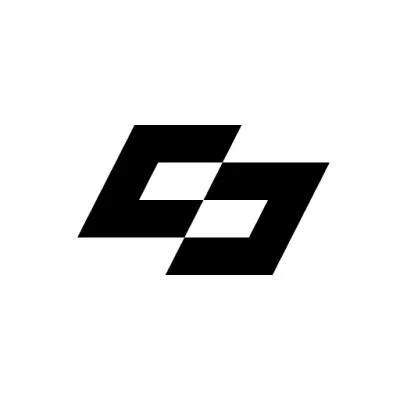
Product options
Tool Details
- PhantomBuster
- Clay
- Apify
- Zapier
- Hexomatic
- Intuitive, no-code workflow builder
- Strong integration with sales and CRM tools
- Good range of pre-built automation templates
- Responsive customer support
- Flexible pricing for SMBs
- Limited customization for complex workflows
- Can get expensive at higher usage tiers
- Occasional reliability issues with some integrations
- Not ideal for very large-scale or enterprise data needs
Related Resources
Comprehensive Review of Captaindata for B2B Go To Market Teams in 2024
An honest, detailed look at Captaindata for B2B go-to-market teams—what works, what doesn't, and whether it's worth your time and money in 2024.
How to Compare Captaindata with Other B2B GTM Automation Tools for Lead Generation
Cut through the hype and learn how to actually compare Captaindata with other B2B GTM automation tools for lead generation. Real advice, no fluff.
How to automate LinkedIn lead generation workflows in Captaindata step by step
Learn how to set up and automate LinkedIn lead generation workflows in Captaindata, with clear, real-world steps and honest advice—no fluff.
A guide to setting up custom enrichment sequences in Captaindata for higher quality leads
Learn how to build custom enrichment sequences in Captaindata to get cleaner, more actionable lead data—without the marketing fluff.
Best practices for syncing Captaindata with your CRM for seamless B2B outreach
Learn step-by-step how to sync Captaindata with your CRM for smoother B2B outreach, avoid common pitfalls, and actually get value from your data.
How to monitor and troubleshoot failed workflows in Captaindata for consistent results
Learn step-by-step how to monitor and troubleshoot failed Captaindata workflows, fix common errors, and keep your automations running smoothly.
How to segment and prioritize B2B prospects using Captaindata advanced filters
Learn how to use Captaindata's advanced filters to segment and prioritize B2B prospects—cut through noise, focus on what matters, and get real results.
Step by step process to connect Captaindata automations with Slack notifications
Learn exactly how to set up Slack notifications for your Captaindata automations, step by step, with honest advice on what works and what to avoid.
Building a multi channel outbound campaign in Captaindata for B2B sales teams
Step-by-step guide to building a multi channel outbound campaign in Captaindata for B2B sales teams. Real advice, honest takes, no fluff.
How to create automated follow up sequences in Captaindata for improved B2B conversion rates
Learn how to build practical, automated follow-up sequences in Captaindata to boost B2B conversion rates—without drowning in complexity or hype.
Key Capabilities of Captaindata for Streamlining B2B Outreach and Data Enrichment Workflows
A no-nonsense guide to how Captaindata automates B2B outreach and data enrichment, what works, what doesn’t, and how to actually make it useful.
How to use Captaindata to scrape B2B emails from LinkedIn Sales Navigator at scale
Step-by-step guide to using Captaindata for scraping B2B emails from LinkedIn Sales Navigator—what works, what to avoid, and tips for real results.
Integrating Captaindata with Google Sheets for real time lead list updates
Learn how to sync Captaindata leads with Google Sheets for real-time updates. Step-by-step guide, honest advice, and pitfalls to avoid.